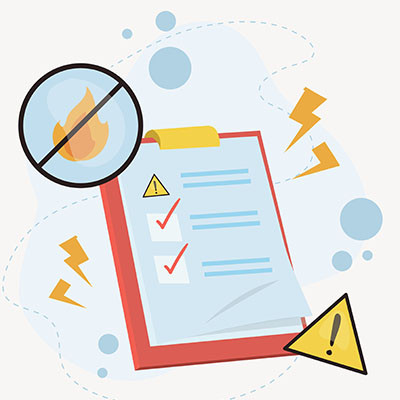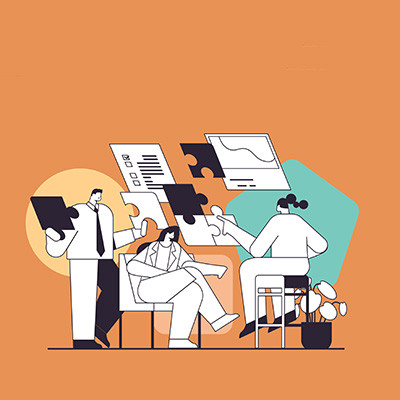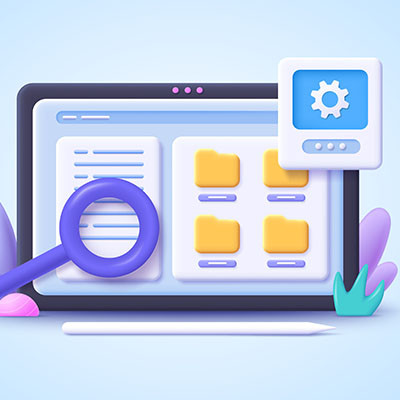Menu
-
Contact Us At
-
E-Mail Us @
Business Solutions Group
BSGTech Blog
It can be frustrating having a file or folder on your PC that you need to access all the time, without having a shortcut to access it with. Thankfully, Windows makes it easy to add a new shortcut for just about anything, be it a file, folder, program, and so on. Here’s how you can create new shortcuts for specific files or folders on your Windows PC.
With more scams out there than ever before, cybersecurity has never been more important than it is today. Scammers will take any opportunity to attack your employees and attempt to infiltrate your company’s password-protected accounts. Today we would like to share with you some great tips to keep your passwords strong and safe so they can best serve your company.
How do you support an ever-growing business while keeping it competitive in the long term? Technology plays a key part in ensuring that your business can adapt to any and all challenges, new and old. Let’s go over how you can leverage technology to help your business become the best version of itself.
Password-protecting a file is one way to secure it from wandering eyes, particularly if you’re not the only one who uses your user profile on your computer. Windows doesn’t have built-in functionality for this type of protection, but you can use a free app called 7-Zip to do it easily enough. Let’s discuss how you can password-protect a ZIP file on your Windows computer.
Just like any other piece of machinery or appliance in your household or office, your computer will need regular cleaning to keep it in proper working order. To help you do this, we’ve put together three helpful tips you can use while you’re cleaning your devices. And, of course, if you’re ever uncomfortable doing any of these, we always recommend leaving the work to the professionals, too.
Bluetooth technology is one of the best ways to make the most of your Android device, but only if you know how to use it. Today, we wanted to provide a short overview of how you can use your Bluetooth technology with your Android device, as well as the importance of when and why to turn it on or off as needed.
You might sometimes receive email notifications from LinkedIn telling you that someone has looked at your profile, and that’s fine and all until you realize that LinkedIn is telling other people that you’re looking at their profiles. For some, this can seem like a breach of privacy, so to rectify this, we’ll help you adjust your settings so that you won’t feel so intruded on.
Did you know that Google Drive gives you the ability to scan a picture or document to a PDF with your Android smartphone? All it takes is a couple of taps and you can get right to documenting your important documents in your Google Drive without storing your paper documents. Here is how you can do it.
If you are an Android user, you may have noticed the Wi-Fi calling option you get when you receive or make a call while connected to a network. It might be a great tool at your disposal if you suddenly find yourself without cell service, but there are situations where you might not want Wi-Fi calling enabled.
If you have ever had trouble looking at your phone because of poor eyesight, then you know it can be difficult to look at small text or images. If this sounds like an issue you experience, then you can change the display size of your Android’s screen. Follow these simple directions and you’ll be having a much easier time and a better experience with your device.
Unless you have moved to a paperless office, it’s likely that your business spends a considerable amount of capital on printing costs. How many times have you or someone in your office printed out a large document while forgetting to check the double-sided feature? Let’s go over how you can do this in Microsoft Word so you don’t forget how to do it ever again.
If you are a user of Microsoft Outlook, you might have noticed that most of your important messages get grouped into an inbox titled Focused while others get directed to the Other inbox. While this might be helpful for some users, perhaps you want to turn off this feature and use Outlook the old-fashioned way. Let’s go over how you can do this.
When it comes time to update your technology, you’ll want to do so with a clear intention to optimize your operations. Some businesses still rely on legacy systems that are far from ideal and have long since grown outdated. Moving away from a solution that you have invested so much time into, however, can be a daunting task–especially if you don’t have technical expertise to call on.
If your desktop is a mess from countless files strewn about it, perhaps you’ll find today’s tip helpful. We will walk you through how you can hide certain files on your desktop so they don’t clutter it up needlessly, all by using the built-in functionality of Windows 10. Let’s discuss how you can hide folders from your desktop or Documents view.
Telemedicine is an increasingly popular option in the healthcare industry. It’s basically a virtual meeting designed to deliver more direct methods of healthcare consultation compared to the traditional go-to-the-office type of medical visit. Since healthcare is an increasingly more enticing target for hackers, you will need to do what you can to protect this data. Here are four tips to help you mitigate the risks associated with telemedicine.