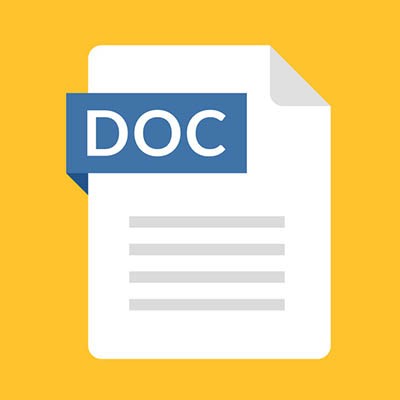Menu
-
Contact Us At
-
E-Mail Us @
Business Solutions Group
BSGTech Blog
The term “Johnny-on-the-spot” is one that most people are familiar with. It means when a person is ready to impulsively act on the opportunities presented for them. Sometimes in business, things tend to move too fast for even the most experienced and thoughtful managers to be out in front of. One situation that is routinely experienced by organizations is that their content and deliverables need to be updated frequently to properly represent the products or service delivery the company offers.
It’s not unheard of for the Windows Recycling Bin to disappear following a major update or upgrade to Windows 10. In fact, this can happen for not just Windows 10, but updates to Windows 7 or 8.1 as well. How can you make sure that your Recycle Bin doesn’t mysteriously disappear, and how can you make it come back? Read on to find out.
Spreadsheets are great for organizing information, but they aren’t particularly interesting to look at--especially if you aren’t using Microsoft Excel to the best of your ability. Today’s tip is dedicated to going over some of the more obscure Microsoft Excel tips and tricks that will help you stylize your spreadsheets and make them more dynamic.
The virtual assistant has become a commonly-known feature of most technology around today. While many people might first associate them with their mobile devices, virtual assistants have been appearing in more and more technologies. What assistants are out there today, and what capabilities do they have? Let’s discuss.
At the end of the day, do you shut down your computer or do you put it into sleep mode? Depending on what you need from your device the next day, you might want to consider which option benefits you the most. Here are some of the pros and cons of both approaches so that you can pick which one best suits your situation.
Everyone has accidentally closed an important web browser tab before they were finished with it. What can you really do about it, though? You might expect that you have to search for the page again, but there’s a much easier way to do it. In your Google Chrome browser on a PC or smartphone, you can reopen closed tabs relatively easily.
Microsoft Word has long since established itself as the primary word processing software in the business world, but even some power users don’t necessarily know about all of the hidden features that exist in it. Here are three of the best Word capabilities that you’ll be sure to use next time you’re in a pinch.